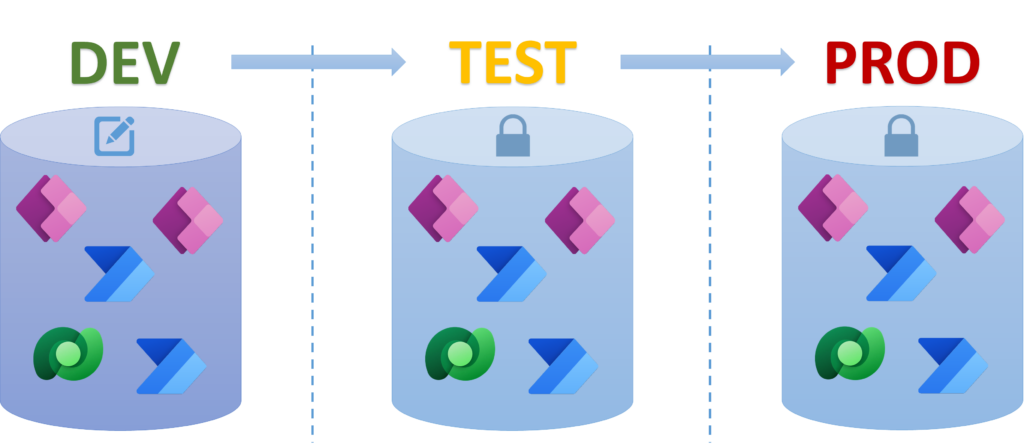In today’s fast-paced tech world, managing software development from start to finish can feel like juggling a dozen balls at once. That’s where Application Lifecycle Management (ALM) comes in. Think of ALM as the ringmaster of a circus, orchestrating everything seamlessly from the initial spark of an idea to the final retirement of an application. It’s not just about keeping the show running smoothly but also about ensuring every performance is top-notch.
So, why is ALM such a game-changer in software development? For starters, it brings a structured approach to the chaotic world of software projects. By integrating people, processes, and tools, ALM ensures that every phase of an application’s lifecycle is covered. This means better collaboration among teams, enhanced visibility into workflows, stricter compliance with standards, and faster deployment of high-quality software.
In this blog, we’re diving deep into the world of ALM, especially how it applies to Microsoft Power Platform. We’ll explore:
- The Essence and Advantages of ALM: We’ll break down what ALM is all about, including its key components and how it manages to keep everything running like a well-oiled machine. Discover the numerous benefits of implementing ALM, from increased efficiency to higher quality products.
- Best Practices and Power Platform Implementation: Learn about the best practices that can help you get the most out of ALM. This includes setting clear goals, adopting agile methodologies, leveraging the right tools, and much more. Get practical tips on setting up your ALM strategy within the Power Platform. We’ll cover source control, build automation, CI/CD pipelines, and how to structure your team.
- Navigating Solutions, Environments and Pipelines: Delve into the nitty-gritty of using solutions in Power Platform, including best practices, the difference between customization and data, and the pros and cons of managed vs. unmanaged solutions. Understand the different types of environments you’ll need and how to efficiently manage your pipelines for seamless software deployment.
By the end of this article, you’ll have a solid grasp of how ALM can transform your software development process, making it more efficient, reliable, and capable of delivering high-quality applications consistently. So, let’s get started and explore the world of ALM together!
The Essence and Advantages of ALM
Imagine you’re tasked with creating a software application. You need to ensure it’s built correctly, tested thoroughly, deployed smoothly, and continuously updated to meet user needs. This entire process, from the first brainstorming session to the final farewell, is what we call Application Lifecycle Management (ALM). Think of ALM as the conductor of an orchestra, making sure every part plays in harmony from start to finish.
ALM is a framework that integrates people, processes, and tools to manage a software application’s lifecycle, covering everything from initial planning to development, deployment, and maintenance. In the Microsoft Power Platform context, ALM helps manage applications built with the Power Platform and ensures that you can continue to develop your solutions effectively.
Key Components of ALM
Governance: ALM governance ensures your application development aligns with organizational policies and regulatory requirements. It involves managing requirements, allocating resources efficiently, protecting data, managing user access, tracking changes, and controlling deployments. Effective governance keeps your project compliant and on track. It’s about understanding what the application should do, preventing scope creep, and enhancing workflow visibility. Resource management avoids overspending and delays, while data security ensures compliance with regulations and maintains user trust. Managing user access maintains data integrity and security, change tracking keeps an audit trail, and deployment control ensures smooth updates and addresses issues quickly for higher-quality products and improved user satisfaction.
Application Development: This is where the actual creation of the application happens. It includes planning, designing, building, and continuously improving the application. Planning sets clear objectives and resources, preventing delays and miscommunications. Designing involves creating blueprints for the application’s structure, ensuring scalability and adaptability. Building focuses on writing clean, maintainable code and integrating various components, reducing bugs and performance issues. Continuous improvement involves regular updates and refinements based on user feedback and performance metrics, ensuring the application remains relevant and effective over time.
Maintenance: This ensures the application functions well after deployment. Proper deployment practices, regular updates, and applying patches keep the software secure and efficient. Ongoing maintenance enhances user satisfaction and trust by keeping the application up-to-date and user-friendly. Deployment involves releasing the application smoothly, catching issues early through thorough testing and staged rollouts. Continuous updates ensure the application is always current with the latest improvements and security fixes.
Microsoft provides various tools for effective ALM within the Power Platform. In the next section, we will explore these tools, such as Azure DevOps, GitHub, and CI/CD pipelines, and how they can streamline your ALM processes.
Best Practices for Implementing ALM in Power Platform
Implementing Application Lifecycle Management (ALM) effectively can revolutionize the way you handle software development. By weaving in best practices and leveraging the capabilities of Microsoft Power Platform, you can streamline processes and deliver top-notch applications efficiently.
Using ALM Tools to Set Goals and Adopt Agile Practices
To kick things off, it’s essential to set clear goals and objectives. Defining the project scope, budget, timelines, and requirements ensures everyone knows the plan and can track progress effectively. This clarity helps prevent scope creep and makes resource use more efficient. Think of goals as your project’s North Star, guiding every decision and action.
Agile methodologies are your best friend here. They promote flexibility, collaboration, and rapid iteration. By breaking projects into bite-sized tasks, teams can deliver incremental improvements and quickly adapt to feedback. This keeps the development process dynamic and responsive, which is crucial for today’s fast-paced tech environment.
Centralized ALM tools like Azure DevOps and GitHub play a crucial role. These platforms support version control, issue tracking, and continuous integration/continuous delivery (CI/CD) pipelines. They streamline communication and collaboration, ensuring that everyone is aligned and that the project maintains high quality and consistency throughout its lifecycle.
Automation is key. CI/CD pipelines automate builds, tests, and deployments, reducing manual errors and ensuring timely updates. This is vital for maintaining a robust codebase and integrating new features seamlessly. Tools like Power Platform Build Tools and GitHub Actions are particularly effective for setting up these automated processes.
Quality Assurance and Performance Monitoring
Quality assurance should be embedded at every stage of development. Regular testing, including unit tests, integration tests, and user acceptance tests, helps catch issues early, ensuring the final product is free of major defects. Automated testing frameworks can streamline this process, making it more efficient and reliable.
Monitoring your application’s performance continuously is also crucial. Performance monitoring tools help you track your app against benchmarks, highlighting potential bottlenecks and areas for improvement. This ensures your application runs smoothly and meets user expectations, which is key to maintaining user satisfaction and trust.
Promoting Collaboration and Maintaining Documentation
Effective collaboration is the backbone of successful ALM. Encourage open communication among all team members and stakeholders. Tools like Microsoft Teams and Slack, integrated with Azure DevOps, facilitate this communication, making sure everyone is on the same page. Regular meetings, such as stand-ups and retrospectives, ensure that everyone can share updates, address issues, and stay aligned.
Good documentation is another critical piece of the puzzle. Documenting all processes, decisions, and changes helps onboard new team members, troubleshoot issues, and maintain the application over time. This includes maintaining user manuals, design documents, and change logs, which provide a reference point for the entire team.
Managing Changes Efficiently
Change is inevitable in any project, but managing it efficiently is what makes the difference. A structured change management process ensures that all modifications are well-documented and approved, reducing the risk of unplanned disruptions. This helps keep the project on track and ensures stability.
By integrating these best practices and leveraging the robust tools and features of Power Platform, you can streamline your software development processes. This approach ensures your projects are efficient, compliant, and capable of delivering high-quality applications that meet business needs and user expectations. For more detailed guidance, refer to Microsoft’s official ALM documentation.
Navigating Solutions, Environments, and Pipelines in Power Platform
Implementing Application Lifecycle Management (ALM) in Microsoft Power Platform involves understanding and mastering key components such as solutions, environments, and pipelines. These components are crucial for ensuring that applications are developed, deployed, and maintained efficiently and reliably.
Optimizing Solutions in Power Platform
In Power Platform, solutions act as containers for various components such as apps, flows, and customizations. To optimize their use, it’s essential to utilize unmanaged solutions during development. Unmanaged solutions allow direct modifications, providing the flexibility needed to build and customize applications efficiently. This flexibility is crucial during the development phase, enabling developers to make changes quickly and adapt to evolving requirements.
Once the development phase is complete, it’s important to export these solutions as managed solutions for deployment to production environments. Managed solutions prevent direct edits in production, ensuring stability and consistency across different environments. This practice maintains the integrity of application components and avoids potential issues related to inconsistent environments and unplanned modifications.
To ensure a smooth development process, it’s recommended to use a single publisher for all solutions. This approach helps maintain consistency and manage dependencies efficiently, avoiding conflicts that could arise from multiple publishers. Additionally, utilizing patches for minor updates and upgrades for significant changes helps keep solutions current without disrupting the existing setup. Patches allow for incremental updates, while upgrades consolidate these patches into a new version, implementing the latest changes comprehensively.
Customization within solutions involves modifying the structure and behavior of application components, such as adding new entities or fields. It’s essential to distinguish between customization and data management. Managed solutions support customizations without impacting the underlying data, ensuring that updates and patches do not disrupt the application’s data. This separation helps maintain data integrity while allowing for necessary modifications and enhancements.
Implementing Separate Environments
Creating distinct environments for different stages of the ALM process is crucial for isolating development, testing,Creating distinct environments for different stages of the ALM process is crucial for isolating development, testing, and production stages. Development environments are used for building and customizing solutions, ensuring that changes do not affect other ongoing workstreams. This isolation allows developers to experiment and innovate without risking the stability of the application.
Testing environments are employed to validate solutions before they reach production. This phase includes user acceptance testing (UAT) and system integration testing (SIT) to ensure that all functionalities work as expected. Testing environments provide a controlled setting to identify and rectify potential issues before deployment.
The production environment is where end-users interact with the application. This environment must be stable, secure, and reliable to support continuous operation without disruptions. Maintaining a stable production environment is critical as it directly impacts user experience and satisfaction.
To manage these environments effectively, it’s important to align them with service update schedules. This alignment ensures that environments are always up-to-date with the latest features and security updates, avoiding version conflicts during solution imports. Implementing a minimum of three environments—development, testing, and production—ensures a robust and comprehensive ALM process. Additional environments, such as UAT, can further enhance validation and ensure that applications meet all user requirements before going live.
Automating ALM with Pipelines
Pipelines in Power Platform automate the build, test, and deployment processes, making ALM more efficient and less prone to manual errors. Setting up pipelines involves using tools like Azure DevOps, GitHub Actions, and Power Platform Build Tools to manage these tasks effectively. Automation in pipelines reduces the need for repetitive manual tasks, ensuring consistent and reliable deployments across different environments.
Integration with source control systems such as Azure DevOps or GitHub is crucial for managing and tracking changes. This integration helps maintain a single source of truth for all application components, providing a reliable backup and facilitating version control. Source control systems also enable collaboration among multiple developers, allowing them to work concurrently without conflicts.
Pipelines offer key features such as pre- and post-deployment steps, which ensure that all organizational requirements are met during deployments. These customizable steps can include validation checks and approvals, ensuring that changes are reviewed and authorized before moving to subsequent stages. Configurable approval processes help maintain control over deployments, ensuring that only verified changes are implemented.
Best practices for pipelines include maintaining consistency and efficiency in ALM processes by standardizing deployment procedures. Implementing continuous integration and continuous delivery (CI/CD) practices automates builds, tests, and deployments, ensuring that updates are timely and reliable. Enabling managed environments in pipelines enhances control and stability, providing enhanced security features, data policies, and usage insights that help manage applications more effectively.
By optimizing your use of solutions, establishing distinct environments for development, testing, and production, and leveraging automated pipelines, you can effectively manage the lifecycle of your applications in Microsoft Power Platform. These strategies ensure that your applications are not only developed efficiently but also maintained and updated seamlessly, enhancing overall productivity and user satisfaction.
Conclusion
Incorporating Application Lifecycle Management (ALM) into Microsoft Power Platform can significantly enhance your software development process. By effectively utilizing solutions, environments, and pipelines, you ensure your applications are developed, deployed, and maintained with efficiency and reliability.
Optimizing solutions by using unmanaged solutions during development and exporting them as managed solutions for production maintains flexibility and stability. Best practices like using a single publisher and leveraging patches and upgrades streamline this process further. Implementing separate environments for development, testing, and production isolates and optimizes each stage of the application lifecycle, minimizing risks and ensuring thorough validation before going live, thus enhancing user satisfaction and operational stability. Automating ALM with pipelines simplifies the build, test, and deployment processes, reducing manual errors and ensuring consistent, reliable deployments. This process is further enhanced by integrating with source control systems and implementing continuous integration/continuous delivery (CI/CD) practices. Mastering these ALM components transforms your application development lifecycle, ensuring high-quality, compliant, and efficient project delivery.
In essence, ALM in Power Platform isn’t just about managing the lifecycle of applications—it’s about maximizing efficiency, reliability, and quality. By embracing these best practices, you set your organization up for success, delivering top-notch applications that meet business needs and exceed user expectations.